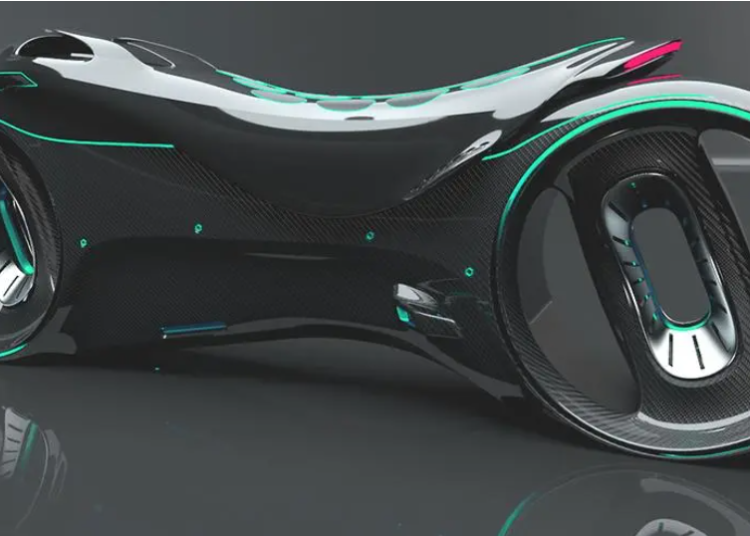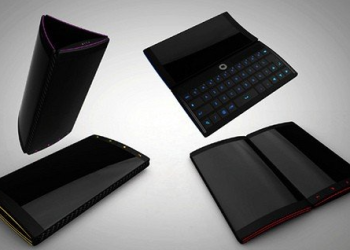In the world of gaming, your console and accessories are more than just tools for entertainment—they’re investments in your gaming experience. To ensure longevity and optimal performance, it’s essential to maintain and care for these devices properly. In this guide, we’ll explore essential tips for maintaining your game console and accessories, safeguarding your investment for years to come.
1. Introduction
Your game console and accessories are valuable assets that deserve proper care and attention. By following a few simple maintenance tips, you can prolong their lifespan and ensure they continue to perform at their best.
2. Cleaning and Dusting
Regular cleaning is essential to prevent dust buildup and maintain optimal performance. Use a soft, dry cloth to wipe down the exterior of your console and accessories, and consider using compressed air to remove dust from vents and ports.
3. Proper Storage
When not in use, store your console and accessories in a cool, dry place away from direct sunlight and heat sources. Avoid storing them in cramped spaces or areas prone to humidity, as this can lead to damage over time.
4. Ventilation and Airflow
Proper ventilation is crucial for preventing overheating and ensuring your console stays cool during extended gaming sessions. Make sure there’s plenty of airflow around your console, and consider using external cooling solutions if necessary.
5. Software Updates
Keep your console’s software up to date by regularly checking for and installing system updates. These updates often include performance improvements, bug fixes, and new features that can enhance your gaming experience.
6. Controller Care
Take care of your controllers by cleaning them regularly and checking for signs of wear or damage. Replace batteries or recharge them as needed, and consider investing in protective covers or grips to prevent damage from accidental drops.
7. Peripheral Maintenance
Don’t forget about your other gaming accessories, such as headsets, keyboards, and mice. Clean and maintain these devices regularly, and check cables and connections for any signs of wear or damage.
8. Storage Solutions
Keep your games and accessories organized and protected by using storage solutions such as shelves, cabinets, or protective cases. Avoid clutter and potential damage by storing items neatly and securely.
9. Avoiding Physical Damage
Handle your console and accessories with care, and avoid exposing them to liquids, extreme temperatures, or other hazards. Use protective covers or cases when transporting them to prevent accidental damage.
10. Power Management
Protect your devices from power surges and outages by using surge protectors or power strips. Properly shut down your console after use to prevent damage from sudden power loss.
11. Regular Inspections
Perform routine maintenance checks on your console and accessories to identify any signs of wear or damage. Address issues promptly to prevent further damage and ensure continued performance.
12. Warranty and Repairs
Understand the warranty coverage for your console and accessories, and know when to seek professional repairs if needed. Consider DIY repairs if you’re comfortable, but always follow manufacturer guidelines.
13. Long-Term Storage
If you need to store your console and accessories for an extended period, take steps to prepare them properly. Avoid battery drain by removing batteries or storing them in a cool, dry place.
14. Community Forums and Resources
Take advantage of online forums and communities for advice and support. Share your experiences and learn from others’ tips and tricks for maintaining and caring for your gaming devices.
15. Conclusion
Maintaining your game console and accessories is essential for protecting your investment and ensuring long-lasting enjoyment. By following the tips outlined in this guide, you can keep your gaming setup in top condition and continue to enjoy countless hours of gaming fun.
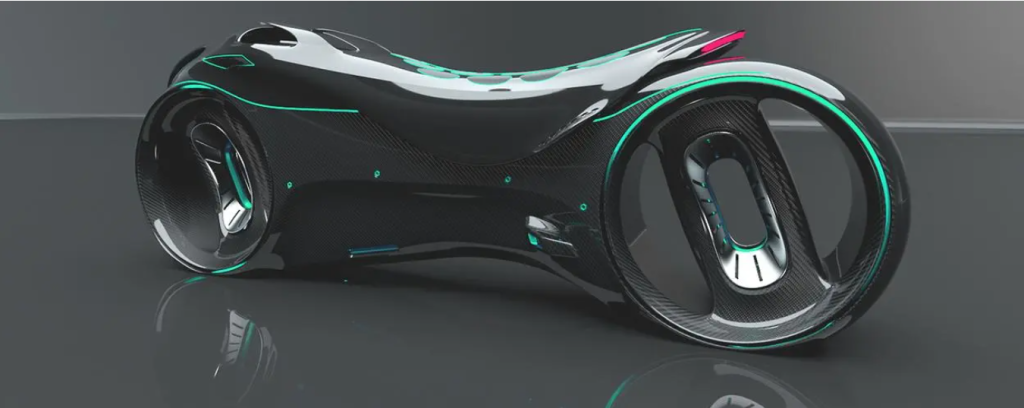
FAQs After The Conclusion:
1. How often should I clean my game console and accessories? It’s a good idea to clean your console and accessories regularly, ideally once a month or as needed depending on usage and environmental factors.
2. Can I use cleaning products to clean my console and accessories? It’s best to use a soft, dry cloth for cleaning to avoid damaging your devices. If necessary, you can lightly dampen the cloth with water, but avoid using harsh cleaning products.
3. What should I do if my console overheats? If your console overheats, turn it off immediately and let it cool down before attempting to use it again. Make sure there’s plenty of airflow around the console and consider using external cooling solutions.
4. How can I prevent damage from power surges? Using surge protectors or power strips can help protect your devices from power surges. Make sure to plug your console and accessories into a surge protector and avoid using cheap or damaged power cords.
5. What should I do if my controller stops working? If your controller stops working, try troubleshooting steps such as replacing batteries, reconnecting the controller, or updating firmware. If the issue persists, you may need to replace the controller or seek professional repairs.
6. Are there any maintenance tasks I should perform before storing my console long-term? Before storing your console long-term, make sure to remove any discs or cartridges, disconnect any peripherals, and clean the console and accessories thoroughly. Store them in a cool, dry place away from direct sunlight and heat sources.
7. How can I check for warranty coverage on my console and accessories? You can usually find information about warranty coverage in the user manual or on the manufacturer’s website. If you’re unsure, contact the manufacturer directly for assistance.
8. Can I still play games if my console is being repaired? If your console is being repaired, you may be able to play games on a temporary basis using a loaner console or by accessing digital games on another device. Check with the manufacturer or retailer for options available to you.