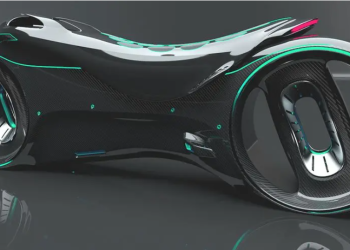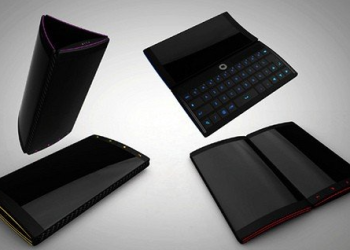In the world of gaming, controllers play a pivotal role in shaping the overall gaming experience, offering players precision, comfort, and control in their virtual adventures. With a multitude of options available on the market, it can be challenging to determine which controller is the best fit for your gaming needs. In this comprehensive guide, we’ll compare three of the most popular controllers on the market: the DualShock, Xbox, and Nintendo Switch Pro Controller, to help you make an informed decision.
1. Introduction
Controllers are the primary interface between players and their games, serving as the conduit through which commands are executed and gameplay unfolds. The DualShock, Xbox, and Nintendo Switch Pro Controller are three iconic controllers known for their unique features and design philosophies. Whether you’re a PlayStation, Xbox, or Nintendo enthusiast, choosing the right controller is essential for maximizing your gaming experience.
2. DualShock Controller
The DualShock controller has been a staple of PlayStation gaming since its inception, evolving over multiple generations to become synonymous with PlayStation gaming. With its ergonomic design, responsive buttons, and intuitive layout, the DualShock controller offers a comfortable and familiar gaming experience for PlayStation enthusiasts. Compatible with PlayStation consoles and PC, the DualShock controller boasts features such as motion controls, touchpad functionality, and built-in speakers.
3. Xbox Controller
The Xbox controller has undergone significant evolution since its debut, with each iteration refining and enhancing the gaming experience for Xbox players. Known for its robust build quality, ergonomic design, and precise analog sticks, the Xbox controller is a favorite among Xbox gamers. Compatible with Xbox consoles and PC, the Xbox controller features customizable button mappings, textured grips, and trigger feedback for enhanced immersion.
4. Nintendo Switch Pro Controller
Designed specifically for the Nintendo Switch, the Nintendo Switch Pro Controller offers a versatile and comfortable gaming experience for Nintendo enthusiasts. With its ergonomic design, responsive buttons, and motion controls, the Switch Pro Controller is perfect for gaming on the go or at home. Compatible with the Nintendo Switch and PC, the Switch Pro Controller features a built-in gyroscope, HD rumble, and NFC functionality for enhanced gameplay experiences.
5. Comparative Analysis
When comparing the DualShock, Xbox, and Nintendo Switch Pro Controller, several factors come into play, including design, features, compatibility, and price. Each controller has its strengths and weaknesses, making it essential to weigh the pros and cons before making a decision. Additionally, considering factors such as ergonomics, button placement, and overall build quality can help determine which controller is the best fit for your gaming preferences.
6. User Experience and Comfort
User experience and comfort are critical considerations when choosing a controller, as they directly impact gameplay enjoyment and performance. Factors such as controller weight, button responsiveness, and grip comfort can influence user comfort during extended gaming sessions. User feedback and reviews provide valuable insights into the comfort levels offered by each controller, helping users make informed decisions based on their preferences.
7. Gaming Compatibility
The gaming compatibility of each controller is another essential aspect to consider, as it determines the range of games and genres that can be enjoyed with each controller. While all three controllers offer broad compatibility with various gaming titles, certain controllers may excel in specific gaming scenarios or genres. Evaluating performance in different gaming scenarios can help users determine which controller best suits their gaming preferences and habits.
8. Customization and Personalization
Customization and personalization options are essential for gamers who want to tailor their gaming experience to their preferences. While all three controllers offer some degree of customization, certain controllers may offer more extensive customization options or support for third-party accessories. User preferences for button mappings, trigger sensitivity, and controller aesthetics can influence the choice of controller and enhance the overall gaming experience.
9. Durability and Build Quality
Durability and build quality are crucial factors to consider when investing in a controller, as they directly impact the longevity and reliability of the device. Controllers with robust construction and high-quality materials are more likely to withstand regular use and provide consistent performance over time. Evaluating the build materials, construction methods, and warranty options can help users assess the durability and build quality of each controller.
10. Software and Firmware Updates
Software and firmware updates play a vital role in maintaining controller performance and compatibility with gaming platforms and titles. Controllers that receive regular updates from manufacturers are more likely to address performance issues, introduce new features, and enhance overall user experience. Evaluating the frequency and reliability of software and firmware updates can help users choose controllers that offer long-term support and functionality.
11. Ecosystem Integration
Integration with gaming ecosystems and platforms is another consideration for users who want seamless connectivity and interoperability with their gaming devices and services. Controllers that offer robust ecosystem integration may provide additional features such as cross-platform multiplayer, cloud saves, and integrated voice chat. Assessing the compatibility and interoperability of each controller with gaming platforms and services can help users maximize their gaming experience.
12. Accessibility Features
Accessibility features are essential for ensuring that controllers are inclusive and accessible to users with diverse needs and abilities. Controllers that offer accessibility options such as remappable buttons, adjustable sensitivity, and customizable layouts can accommodate users with mobility impairments or disabilities. Evaluating the accessibility features of each controller can help users make choices that promote inclusivity and accommodate diverse gaming communities.
13. Future Developments and Trends
Looking ahead, future developments and trends in controller technology are likely to shape the gaming landscape and influence user preferences. Advancements such as improved haptic feedback, adaptive triggers, and enhanced motion controls may offer new possibilities for immersive gaming experiences. Anticipating future developments and trends can help users make informed decisions when choosing controllers that align with their long-term gaming needs and preferences.
14. Consumer Recommendations
Based on the comparative analysis and considerations outlined above, personalized recommendations can be made to guide users in selecting the best controller for their gaming preferences. Factors such as gaming platform preference, gaming genres of interest, and budget constraints can influence the final decision. User testimonials, expert reviews, and hands-on experiences can further inform users’ choices and ensure satisfaction with their controller purchase.
15. Conclusion
In conclusion, choosing the best controller—whether it be the DualShock, Xbox, or Nintendo Switch Pro Controller—requires careful consideration of factors such as design, features, compatibility, and user experience. By comparing the strengths and weaknesses of each controller and assessing personal gaming preferences, users can make informed decisions that enhance their gaming experiences and elevate their gameplay enjoyment.

FAQs After The Conclusion:
1. Can I use a DualShock controller with my Xbox console? No, the DualShock controller is specifically designed for PlayStation consoles and is not compatible with Xbox consoles. However, it can be used with certain PC games that support controller input.
2. Are Xbox controllers compatible with PlayStation consoles? No, Xbox controllers are designed exclusively for use with Xbox consoles and are not compatible with PlayStation consoles. However, they can be used with certain PC games that support controller input.
3. Can I use a Nintendo Switch Pro Controller with my PC? Yes, the Nintendo Switch Pro Controller is compatible with PC and can be connected via Bluetooth or USB. However, some PC games may require additional configuration for controller input.
4. Are there any third-party accessories available for these controllers? Yes, there are many third-party accessories available for DualShock, Xbox, and Nintendo Switch Pro Controllers, including custom faceplates, controller skins, and grip attachments.
5. How often should I expect software updates for these controllers? The frequency of software updates for controllers varies depending on the manufacturer and model. However, users can generally expect updates to be released periodically to address performance issues and introduce new features.
6. Do these controllers support wireless connectivity? Yes, all three controllers—DualShock, Xbox, and Nintendo Switch Pro Controller—support wireless connectivity, allowing users to play games without being tethered to their gaming device.
7. Can I use these controllers with mobile devices? Some controllers, such as the DualShock and Xbox controllers, can be paired with mobile devices via Bluetooth for gaming on the go. However, compatibility may vary depending on the device and game.
8. Are these controllers covered by warranty? Yes, most controllers come with a manufacturer’s warranty that covers defects in materials and workmanship for a specified period. Users should refer to the warranty terms and conditions for more information.